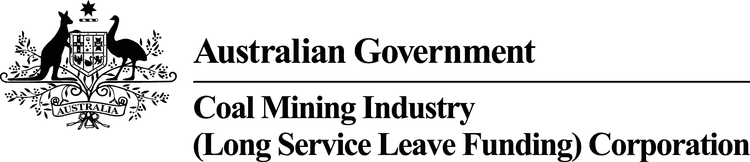INFORMATION FOR CASUALS
Changes for casual employees under the Protecting Worker Entitlements Act 2023.
Learn more
PROTECTING WORKER ENTITLEMENTS
Information for employers about changes as part of the Government's Protecting Worker Entitlements laws.
Learn more
LOGIN
LOGIN

08.
Refund Request Guide
Refund request process
Coal LSL relies on the information provided by employers on Refund Request forms to accurately maintain the records of eligible employee entitlements.
An employer can request a refund when a levy has been overpaid in error. A Refund Request form must be completed and submitted via Online Services.
Refund Request forms are required to correct an error that has resulted in the levy having been overpaid for the employee, including:
incorrect reporting of an employee’s eligible service; or
incorrect calculation of eligible wages and / or levy for an employee.
IMPORTANT: the Refund Request form must contain all the data for the employee whose information is being corrected. This includes both
Completing the form
1. Enter your Employer Details
2. Select the month and year
Choose the month and year for which the Refund Request form applies. Employers must complete a separate Refund Request form for every month in which a reporting error occurred.
3. Complete the Entrants section
Complete this section if the Refund Request form is required to:
remove new eligible employees included the original Levy Advice form submission; or
correct the commencement date of an employee on the original Levy Advice form submission; or
correct other information for an employee who was listed as an entrant on the original Levy Advice form submission (if this information remains unchanged, re- enter it as provided on the original Levy Advice form submission).
If you do not know the new employee’s long service leave (LSL) number leave the LSL number area blank.
4. Complete the Exits section
Complete this section if the Refund Request form is required to:
identify the cessation details of an employee that were omitted from the original Levy Advice form submission; or
correct the cessation date of an employee included on the original Levy Advice form submission; or
correct other information supplied for an employee who was listed as an exit on the original Levy Advice form submission (if this information remains unchanged, re- enter it as provided on the original Levy Advice form submission).
5. Complete the periods of Unauthorised Absence or periods of Unpaid Leave (L) and periods of Workers Compensation Leave (W) section
Complete this section if the Refund Request form is required to:
add new periods of reported leave that were omitted from the original Levy Advice form submission; or
correct the periods of leave reported on the original Levy Advice form; or
correct other information supplied for an eligible employee who was listed as having taken reportable leave on the original Levy Advice form submission (if this information remains unchanged, re-enter it as provided on the original Levy Advice form submission).
For more information on the information to be included in this section, please refer to our website .
6. Complete the Change of Work Status section (only applicable for adjustments for periods on or after 1 January 2024)
Complete this section if the Refund Request form is required to:
to add changes in work status that were omitted from the original Levy Advice form submission; or
correct the work status changes reported on the original Levy Advice Form submission; or
correct other information supplied for an eligible employee who was listed as having changed work status on the original Levy Advice form submission (if this information remains unchanged, re-enter it as provided on the original Levy Advice form submission).
A separate line needs to be completed for each change of work status in the Employee Details section. For more information on the information to be included in this section, please refer to our website.
7. Complete the Employee Details section
Complete this section if the Refund Request form is required to:
to remove eligible employees that were incorrectly included on the original Levy Advice form submission; or
correct the information supplied in this section in the original Levy Advice form submission; or
correct information in any of the preceding sections (if this information remains unchanged, re-enter it as provided on the original Levy Advice form submission).
Important note: the requirements for this section will vary depending on the period of the Levy Advice form that requires correction. See below for further information.
Refunds relating to periods prior to 1 January 2024:
Columns E - H: record the details supplied on the original Levy Advice form
Columns I - L: record the amended/correct details
Column M - N: automatically calculates the difference between what was submitted and what should have been submitted
Column O: record the Reason for the Refund. A Refund will not be processed if this field is incomplete. Column P must be completed when Other is selected.
Refunds relating to periods from 1 January 2024 onwards:
Column E - U: record the correct details. When no changes are required, please include previously reported information.
Column V - W: record the details supplied on the original Levy Advice form.
Column X: automatically calculates the difference between what was submitted and what should have been submitted.
Column Y: record the reason for the refund. A refund will not be processed if this field is incomplete. Column Z must be completed when ‘Other’ is selected in column Y.
If a positive amount is shown in the ‘Difference in eligible wages’ column, the line will need to be removed from the Refund Request form and resubmitted on an Adjustment Levy Advice form along with an adjustment payment.
Helpful hint: information, such as eligible employees currently recorded as employed with an organisation and their LSL number, can be accessed in the Current Employees sectionof Online Services.
Common errors
Below are the common errors and prompts which can appear in the Refund Request form.
Orange highlighted boxes
If fields become highlighted in orange, information may be missing. Review and confirm all required information has been included.
Red highlighted boxes
If fields become highlighted in red, either:
something is incorrect or
the form is validating your information with an incorrect date.
Review the information entered and ensure the month and year (located at the top right of the form) for that levy period is correct.
The levy rate on all eligible wages paid on or after 1 July 2023 is 2.7%. More information about levy rates is available on our FAQs page.
Tool tips
Pop-up messages with helpful hints are built into the form to assist with the completion of the form. These can be viewed by clicking on a cell, or if a cell is highlighted, hovering over the cell.
Checklist
The correct month and year have been selected to match the advice form being amended.
LSL numbers are included for all employees, with the exception of new entrants (when unknown).
All appropriate details are included from the original Levy Advice, including both the details being corrected and those that remain unchanged.
You have removed any lines showing a positive amount in the ‘Difference in eligible wages’ column and resubmitted the information on an Adjustment Levy Advice form along with an adjustment payment.
Submitting your form
All forms need to be submitted via Online Services in the supplied Microsoft Excel format (.xlsx). View our support page for further instructions on how to submit your Refund Request online.
For questions, please call 1300 852 625 from Monday to Friday between 8.30am and 5.00pm (AEST/AEDT when in operation).